In today's fast-paced business environment, maximizing productivity is key to proactively managing your relationships. Dynamics 365 for Sales includes many features designed to streamline your daily activities and enhance efficiency. Whether you're an experienced user or new to CRM, here are a few productivity tips to consider adopting.
Adding a Referral as a Lead in CRM
One of the fundamental aspects of successful sales and marketing is using leads. When a customer or contact refers a potential lead to your business, it's crucial to capture this information promptly and accurately in Dynamics 365. By adding the referral as a lead in CRM, you not only track the source of the lead but also can easily qualify the record which will create the account, contact, and opportunity automatically! Measuring analytics such as newly created leads, leads by referral or campaign source, etc., is critical information needed for your sales and marketing strategy. I like adding a lead because all the data is entered on a single form. How easy is that?
Timeline Tips: Highlights, Bookmarks and Pinning
Dynamics 365 continuously evolves and adds new productivity enhancements for users. Recent updates to the timeline include the ability to see highlights, add bookmarks, and pin activities and notes. These features are especially useful when you have accumulated hundreds or thousands of entries in the timeline.
Timeline Highlights
A highlights section using (Copilot’s generative AI), has been added to enable users to quickly view the recent updates on any record. It will summarize key developments from various activities such as emails, notes, tasks, appointments, phone calls, etc.
Bookmark Feature
The bookmark feature in the timeline is a way to easily set and switch between the available filters. Bookmarking allows you to quickly revisit the activities without having to reset the filters each time. While this may seem trivial at first, open one of your top accounts and expand all the filter sections in the timeline. You will be amazed at the number of filters that are available!
On the timeline, first open and set the activity filter. Next, click on the bookmark icon and add a bookmark, name the bookmark, and save. Click on the bookmark and choose Reset to Default to restore all the activities in the timeline. You will now be able to use the bookmarks you created in all the records you have access to. What a timesaver!
Pinning
Another useful feature in the Dynamics 365 timeline is pinning. Similar to using the pinned feature in the navigation bar, pinning in the timeline allows users to prioritize specific records or activities by pinning them to the top of the timeline view. This ensures important events or ongoing projects remain visible and easily accessible, minimizing time spent searching for relevant information. Whether it's a critical project update or a high-priority client communication, pinning enables efficient task management and improves overall productivity.
Note: Pinning may need to be enabled by your administrator.
Proactive Engagement Using Last Activity Date & Activity Type Fields
Efficiently managing contacts and accounts is essential for effective CRM usage. Your administrator can configure fields for last activity date and activity type to be available in list views to help prioritize outreach efforts. By sorting or filtering records (leads, contacts, accounts, opportunities, etc.) based on their last activity date, you can quickly identify those who require immediate follow-up. Moreover, categorizing activities by type (such as emails, calls, or meetings) helps in strategizing communication plans and allocating resources effectively. This proactive approach helps ensure timely communication and fosters a proactive customer engagement strategy.
In Summary
Harnessing the full potential of any CRM system requires leveraging its advanced features to streamline and optimize your processes and productivity. By integrating the use of leads, focusing on the last activity date insights, and mastering new timeline features, you can enhance your efficiency and master your relationships. Empower your team with these productivity tips and watch Dynamics transform into a powerful tool for growth and customer satisfaction.
Want to learn more about Dynamics 365 Sales, HubSpot Sales Hub, or Zoho CRM? Contact us at 800-880-1960 or fill out this form to learn how we can help you be more productive by incorporating your business processes into your CRM!


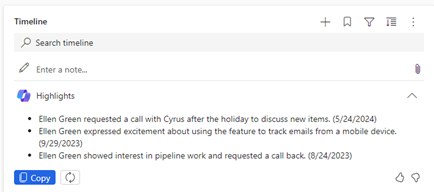
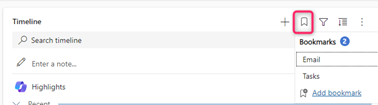
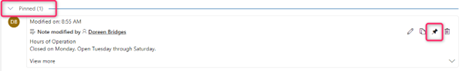
You must be logged in to post a comment.